The tool that we need is winrar ,notepad and BLOGSPOT.jar file (DOWNLOAD HERE).
Simple trick :
* 1.extract the blogspot jar file with winrar to new folder
* 2.open new foder , and find ksatria.txt and open with notepad, change the url & save
* 3.open META-INF and then open MANIFEST.MF with notepad and change TJC007.BLOGSPOT.COM with yours & save.
* 4.back to original file(BLOGSPOT.jar) ,left click ,open with winrar and then drag n drop a ksatria.txt and do the same with MANIFEST.MF , thats it!!close winrar and install the jar file by transfer (bluetooth or cable data) to cellular.
* 5.you can change the icon (ksatria.png) with your picture ,as long as the pixel 100x100 and image file is png ,and name it with ksatria.png , and just do like step 4 drag n drop.
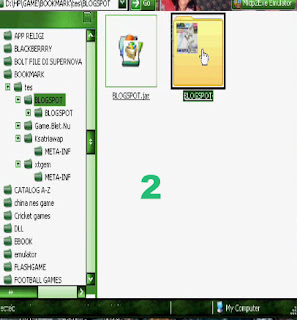
OR u may try this bookmark maker online CHECK IT OUT
see video tutor :










3 comments:
ma kasih tutorial nya mas ,sangat membantu
ur welcome dani ..just share
HI
I CANT DOWNLOAD THE BLOGSPOT.JAR FROM THE : http://www.4shared.com/file/wFaFxoUF/BLOGSPOT.html
HOW I CAN GET IT?
Post a Comment